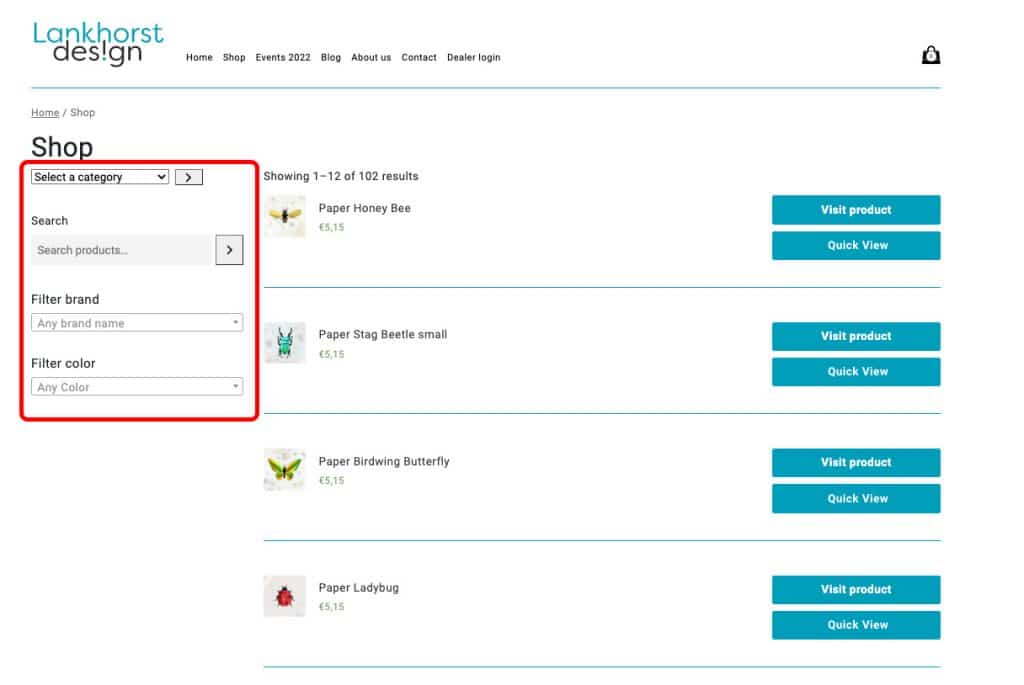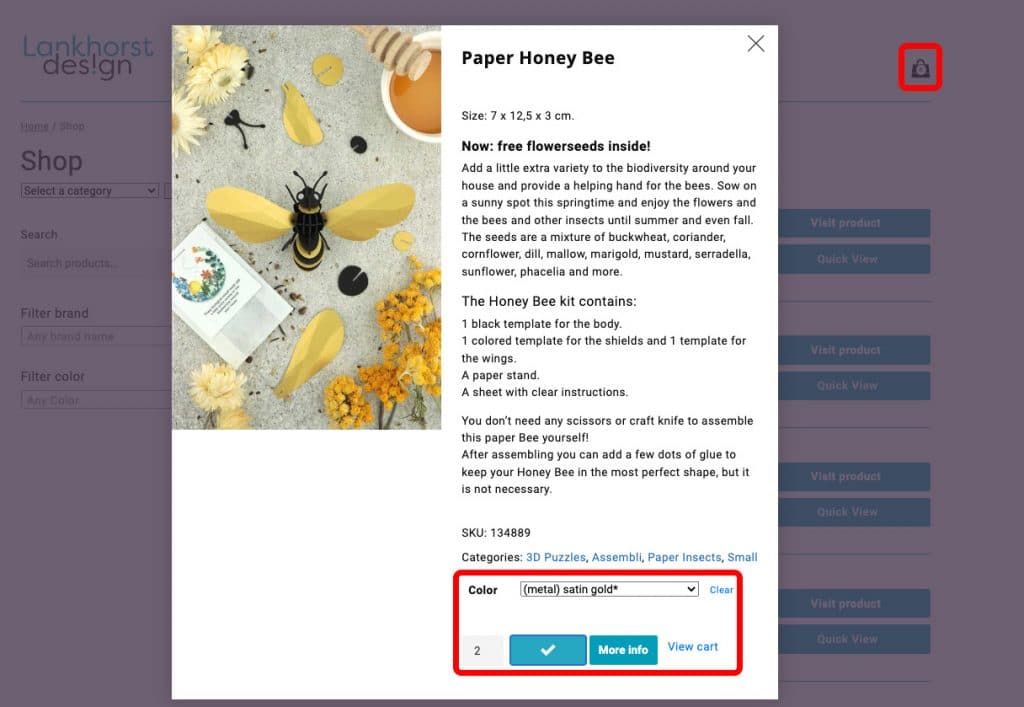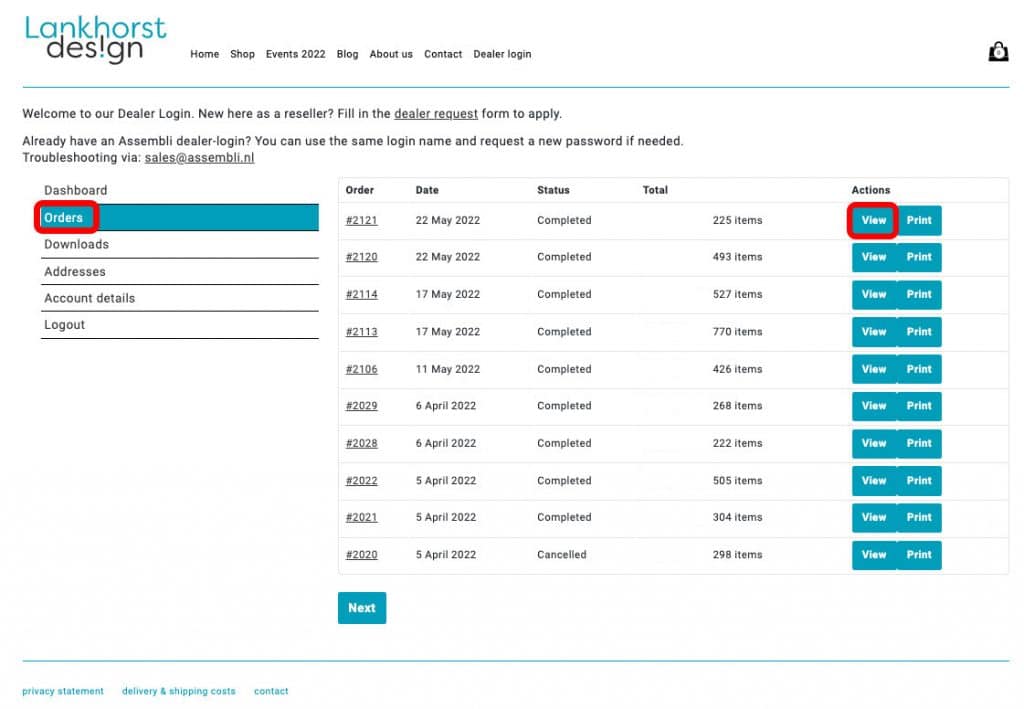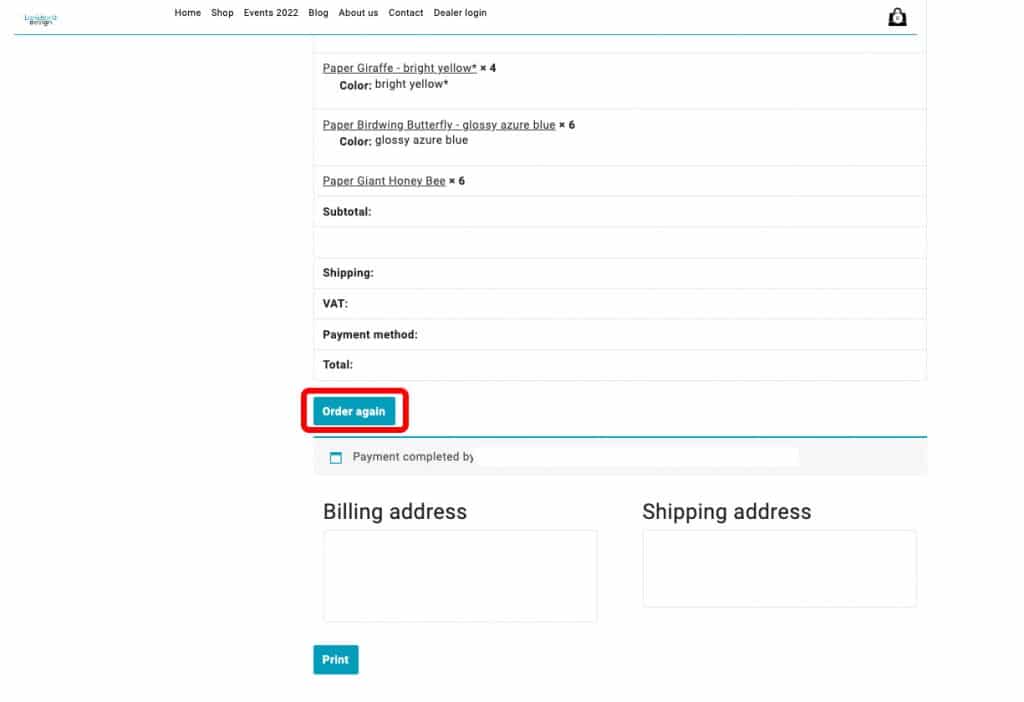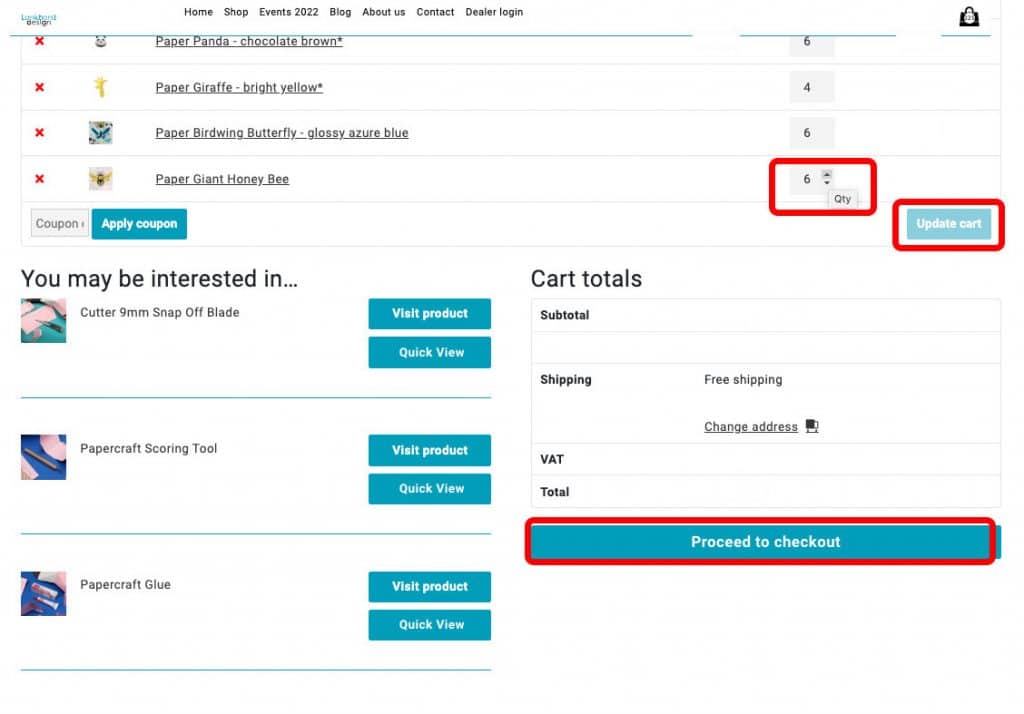3 steps for easy ordering as a dealer
Instruction: 3 steps for easy ordering as a dealer
Since we launched our new portal for dealers it is now possible to place an order all by yourself.
No need to email us with an excel sheet, or to look up your old emails to us.
Ordering as a dealer through our website is simple, quick and re-ordering is as easy as 1,2,3 click! Here are your 3 steps for easy ordering!
Not a dealer yet? Fill in our dealer request form to apply as a dealer
When you order for the first time
Login to your account through https://lankhorstdesign.com/dealer-login/ and follow the following steps:
- Go to the ‘Shop‘ menu and filter the products by brand, category, color or by a word in the search bar.
- Press the blue ‘Quick View‘ button and a screen will pop-up.
- Select a color or size and the quantity in the pop up screen and then click the blue ‘Add to cart’ button. Then click ‘View cart‘ or the shopping bag logo in the right top menu and you will find you chosen products.
- Step 1
- Step 2
- Step 3
Re-order your last order?
Login to your account through https://lankhorstdesign.com/dealer-login/ and follow the next steps:
- Click on the ‘Orders’ button in the left menu. You will now see all your previously placed orders. Then click on the ‘View’ button of your chosen order.
- Scroll down and click the button ‘Order again’, this will bring you to a new page where you can edit the new order.
- Change the products and quantity if you like and click ‘Update cart’, then click ‘Proceed to checkout’ to replace your new order.
- Step 1
- Step 2
- Step 3
A few tips to make it even more easy:
- Save lankhorstdesign.com/dealer-login/ as a bookmark in your browser.
- Click the ‘addresses’ button in the dealer login menu to change your addresses.
- Click the ‘account details’ button to change your name, email and password.
Click here to go to your dealer login
to check if your details are still up to date